Versions Compared
Key
- This line was added.
- This line was removed.
- Formatting was changed.
| Page properties | ||||
|---|---|---|---|---|
| ||||
|
| Page properties | ||||
|---|---|---|---|---|
| ||||
|
You can use the "New user" button to create a new user for your
| Multiexcerpt include | ||||||
|---|---|---|---|---|---|---|
|
| Multiexcerpt include | ||||||
|---|---|---|---|---|---|---|
|
Creating a new user

"Set up new user profile" button
Proceed as follows to create a new user:
1. Click on the "Set up new user profile" button.
→ The "Detailed view of user" appears.

- Access data
- Personal data
- Localisation data
- Site access rights that are enabled for the user
- "Create user" button
| Info | ||||||||
|---|---|---|---|---|---|---|---|---|
| ||||||||
You cannot change the user name after creating the user. The user name can only be changed by
|
| Info | ||
|---|---|---|
| ||
You cannot enter a password for the new user. The new user will be automatically sent the password valid for use with their access data. You can change the password in the user management once the user has been created. Make sure that you change the password before handing over the access data. Otherwise, your password may be passed on to unauthorised persons. |
| Info | ||
|---|---|---|
| ||
You have the option of creating "inactive" new users. This has the advantage of allowing you, for example, to have access rights ready for future new employees. |
2. Enter the user name and select a status.
3. Enter the personal data.
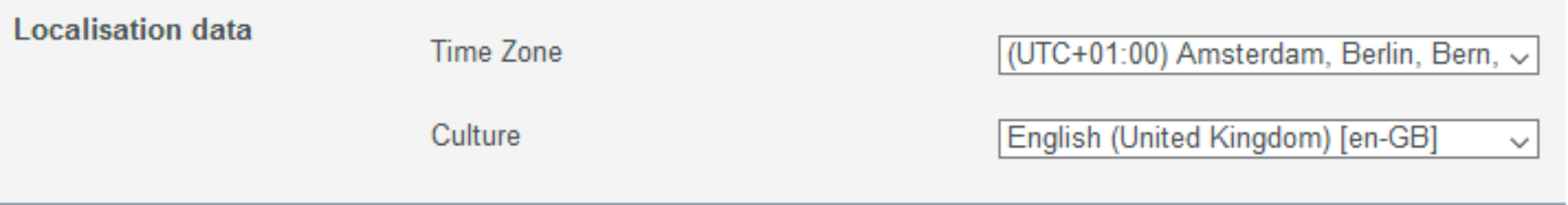
| Info | ||
|---|---|---|
| ||
Operations can only be displayed and created with the correct time data as long as you have selected the right time zone for the user. |
| Info | ||||||||
|---|---|---|---|---|---|---|---|---|
| ||||||||
The selection made under "Culture" affects both the language that is shown to the user in |
4. Select the localisation data.
5. Select the site access rights. A description of the site access rights can be found in the table below.
| Info | ||
|---|---|---|
| ||
| When you activate a higher-level site access right (indicated in bold type), the corresponding lower-level site access rights are shown. All lower-level site access rights are shown in Fig. Site access rights. |

- View operations
- Change operations
- Terminal
- Batch files
- Fraud prevention
- Dashboard
- Administration
| Info | ||||||||||||||||||||||||
|---|---|---|---|---|---|---|---|---|---|---|---|---|---|---|---|---|---|---|---|---|---|---|---|---|
| ||||||||||||||||||||||||
Functions that are flagged as "optional" within
|
| Expand | ||||||||||||||||||||||||||||
|---|---|---|---|---|---|---|---|---|---|---|---|---|---|---|---|---|---|---|---|---|---|---|---|---|---|---|---|---|
| ||||||||||||||||||||||||||||
|
| Expand | ||||||||||||||||
|---|---|---|---|---|---|---|---|---|---|---|---|---|---|---|---|---|
| ||||||||||||||||
|
| Expand | ||||||||
|---|---|---|---|---|---|---|---|---|
| ||||||||
|
| Expand | ||||||||
|---|---|---|---|---|---|---|---|---|
| ||||||||
|
| Expand | ||||||||||||||||||||||||
|---|---|---|---|---|---|---|---|---|---|---|---|---|---|---|---|---|---|---|---|---|---|---|---|---|
| ||||||||||||||||||||||||
|
| Expand | ||
|---|---|---|
| ||
| Expand | ||||||||
|---|---|---|---|---|---|---|---|---|
| ||||||||
|
6. Click on the "Create user" button.
→
| Multiexcerpt include | ||||||
|---|---|---|---|---|---|---|
|
| Multiexcerpt include | ||||||||
|---|---|---|---|---|---|---|---|---|
|
| Linchpin Teaser | ||||||||
|---|---|---|---|---|---|---|---|---|
| ||||||||
In this section
| Content by Label | ||||||||
|---|---|---|---|---|---|---|---|---|
|