Opening merchant and user data
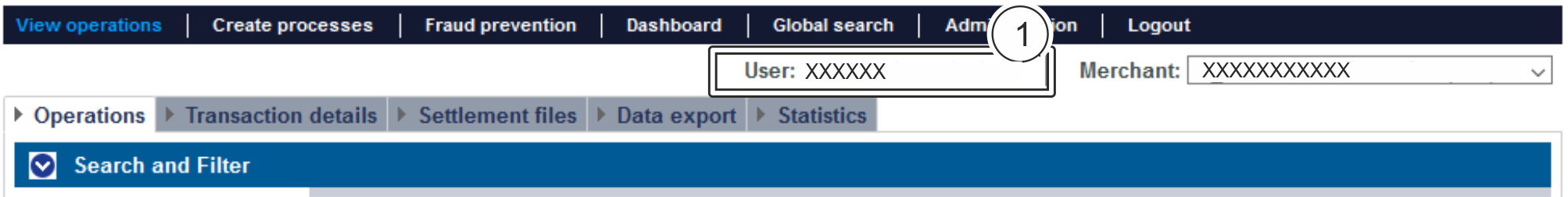
- User who is logged in
Proceed as follows to open the merchant and user data:
- Click on the user.
→ The merchant and user data open.
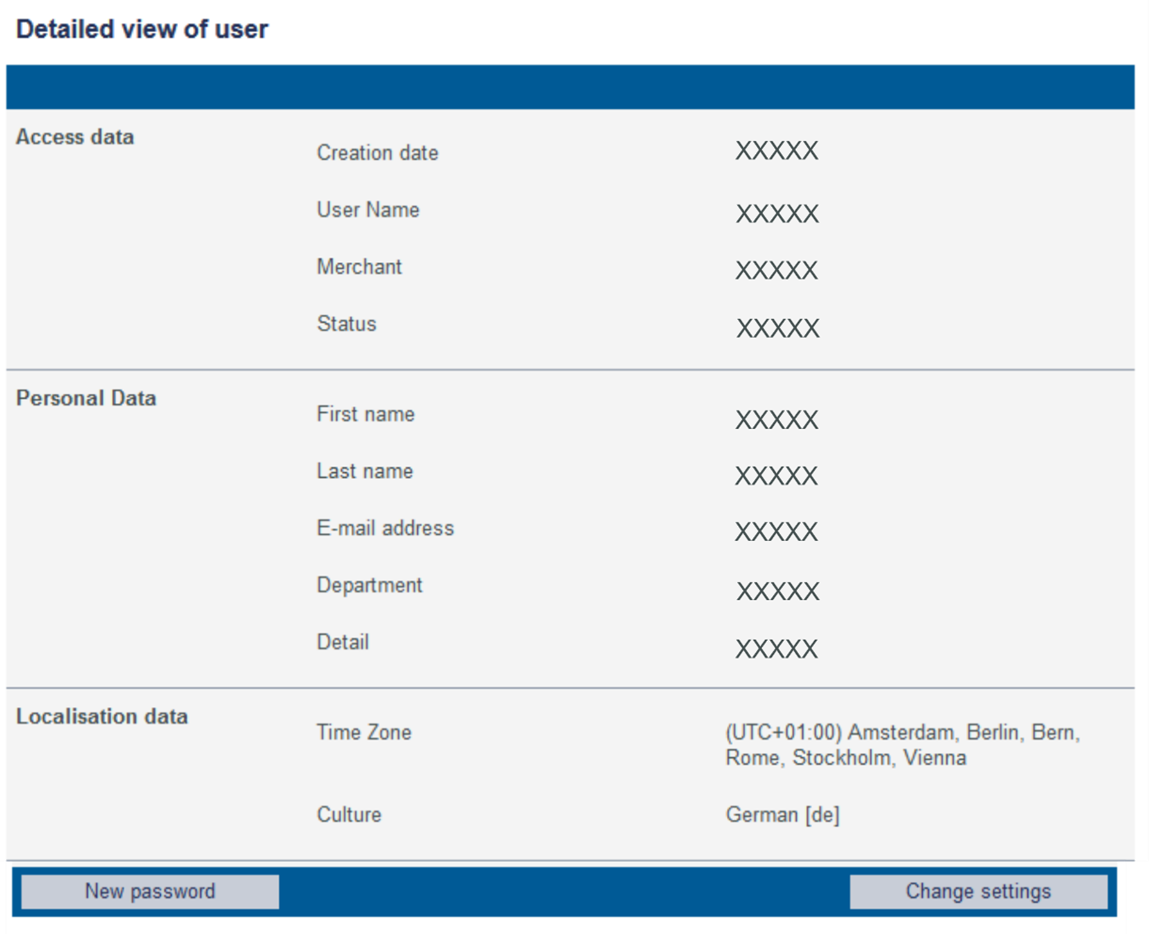
Setting the language
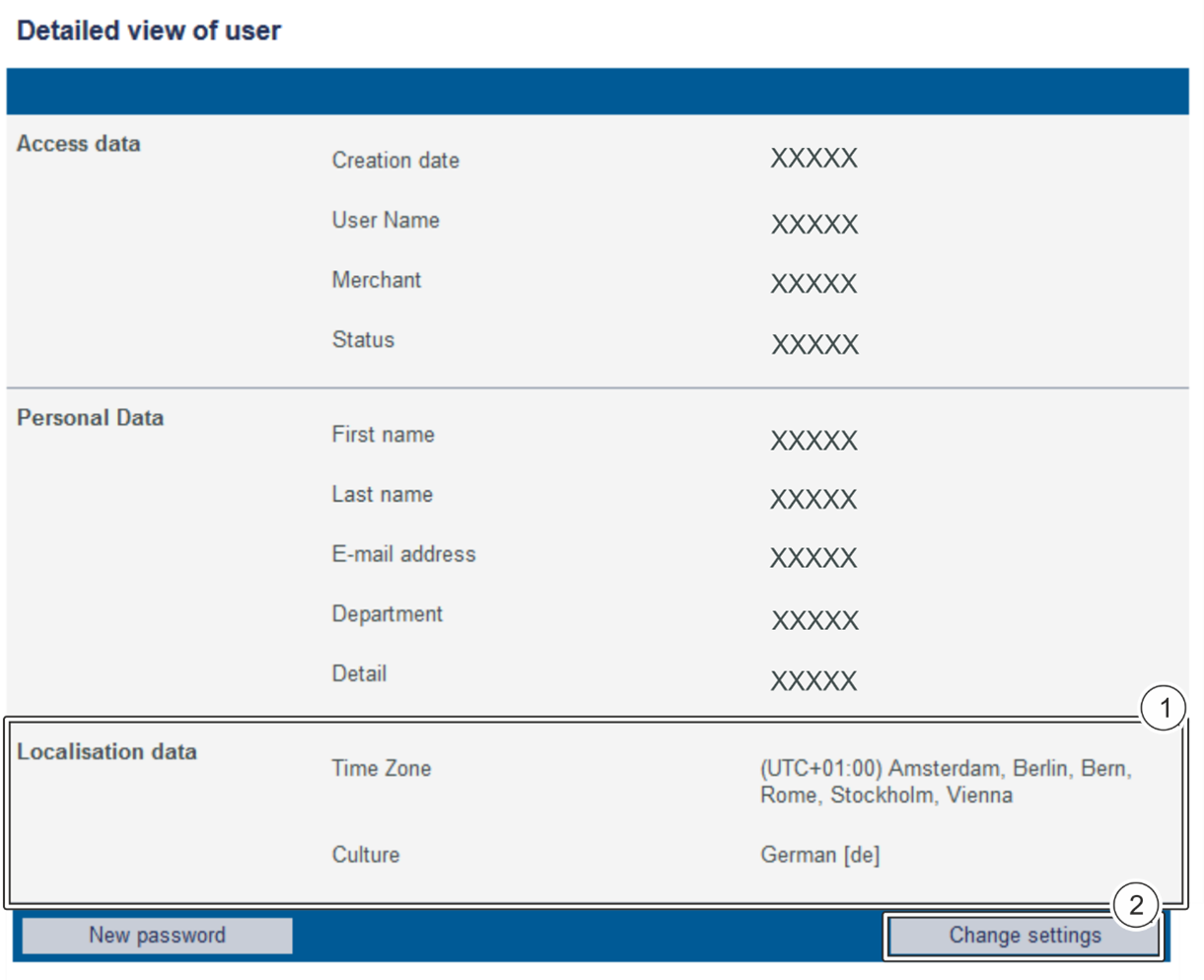
- Localisation data
- "Change settings" Button
Proceed as follows to change the language used for the application:
1. Click on the "Change settings" button.
→ The input fields appear.
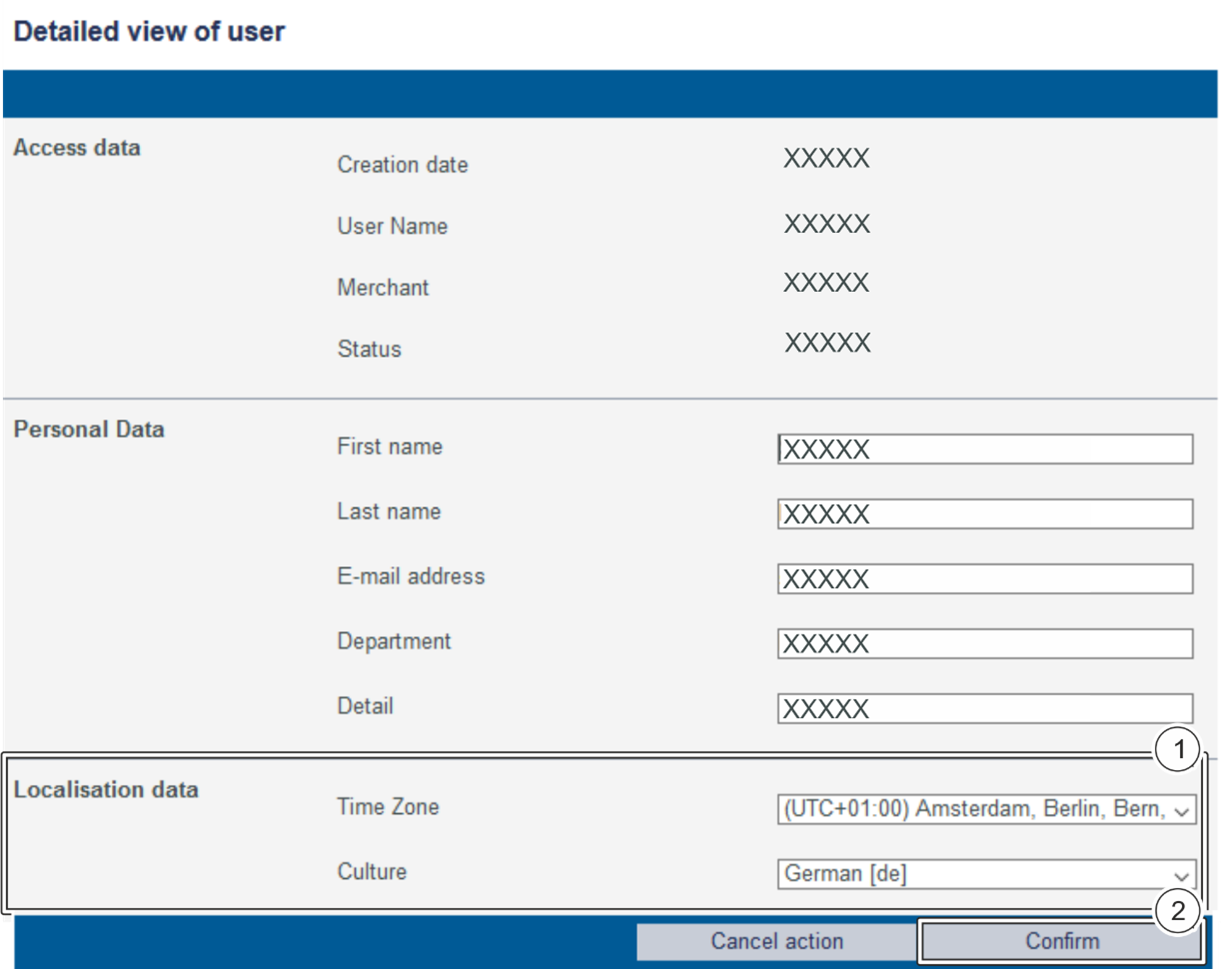
- Localisation data
- "Confirm" Button
To change the language used for VR-ePayment Backoffice, you will need to set the "Culture" input field to the corresponding language.
2. Set the preferred language under "Culture".
Click on the "Confirm" button.
→ The input fields close, and the language has been changed.
Currently these languages are supported:
| Language |
|---|
| Danish |
| German |
| English |
| Spanish |
| French |
| Italian |
| Polish |
| Swedish |
| Simplified chinese |
Other culture selections will fallback to English.